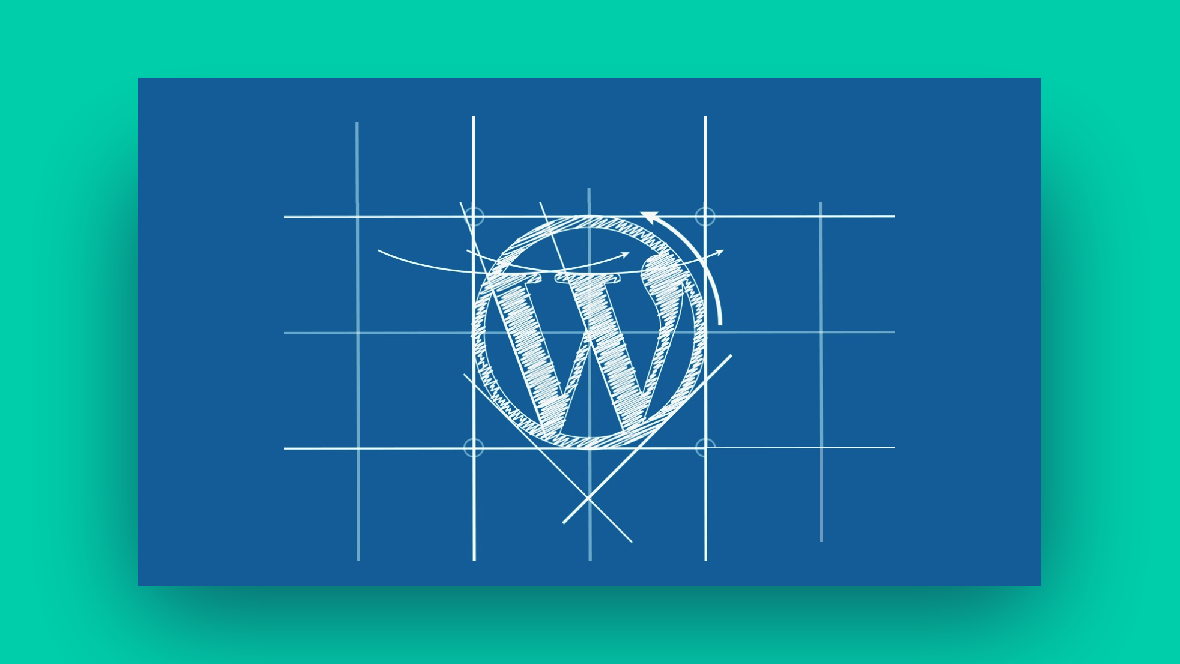If you want to focus your career on the Internet, it is necessary to have a website. Regardless of whether you will make it yourself or someone will do it for you, it is necessary that you participate in the complete process.
How to make a website on the Internet without it being a painstaking process? First of all, you have to keep in mind that your site will never be completely finished. This means that you will always edit something, change settings, and add new options, all in accordance with needs and trends. This will be even clearer if you plan to make professional sites.
When you want to create a website, there are various approaches. It is also important to know what you are interested in. You will need to know how to make a website for a company, personal blog or something else. There are options that offer free site creation. But also those where you have to plan carefully with the help of experts.

If you are a beginner, it is definitely a strong recommendation for an expert to show you how to make a website or, even better, for him to do it for you. It will cost you, of course, but you will be sure that everything is done on a professional level.
If you want to learn more about how to make a website, creating and designing pages, you must first gain the necessary knowledge from Web Design. Then dedicate yourself to creating. Whatever you decide, you have an interesting and dynamic challenge ahead of you. It is the first step towards a successful online career.
Before embarking on this process, we recommend that you first decide what will be on your site. This is especially important if you are interested in becoming a blogger. If you already have an idea in your head, it’s time to realize it – make a website – in six steps!
1. Domain registration
First thing from the process of how to make a website is to register a domain, you need to come up with a name and keep it busy. Through authorized registries you can make a registration of national domains, but also international ones. Although this is a very easy process where you type the name you are looking for on the registry site. But there is another difficulty. What if the name is busy?
It can very easily happen that someone has already remembered the names you wanted. In that case, all you have to do is choose another domain or come up with a new name. Don’t discourage yourself if alternatives are busy. Probably it’s a sign that you need to be more imaginative. It is clear to you that all the most obvious names have already been reserved.
This obstacle comes right at the beginning. It offers you a clearer picture of the competition. It may not be a bad idea to think of a specific word that you will transform into a brand. After all, Google is not called WebSearch either, and we all know what it is and what it does.
2. Choosing hosting
Web hosting is a service that allows legal entities and individuals to publish a site on the Internet. The company that deals with these services offers the services needed to make the site work. One of the basic things they offer within the services is the server, i.e. where the data will be located. Site visitors access this server.
In addition, the provider should provide you with:
Email account – the possibility to have an email address @ site-name.com;
FTP access – the ability to upload files to a web server;
WordPress support – the ability to use WordPress tools to create and manage the site;
Malware protection – the server contains protection against various malicious programs that can endanger your data.
The choice of hosting for the site is a standard market research. Simply, you need to research the most famous and reliable domestic and foreign hosting services and compare prices. Hosting companies have their own service packages that are generally very similar. However, there are some rules when choosing.
A good web hosting provider should guarantee you three important things. They are: speed, security and technical support. Depending on your needs, the prices and possibilities differ. If you are starting a personal blog, you will not need the same things as if you were creating an e-shop or a complex news portal.
The good thing is that some hosting services offer free domain registration services (for the first year). So you can solve the techniques for raising the site in one place.
3. Creating a site
To create and publish content, you need a CMS, i.e. Content Management System. And while you may be less familiar with this term, you’ve probably heard of WordPress. It is the most famous CMS platform in the world, used by the vast majority of sites. Although it is not the only option, it is practically assumed that you will install it.
Which WordPress to use?
There are two WordPress, one at wordpress.com and the other at wordpress.org. Although it seems to be the same thing, the differences are drastic. In the first case, it is a platform, while the second option is CMS.
If you are wondering how to make a website for free, the .com version is definitely the first choice, because nothing is paid for. However, it has its limitations. In this version, the address of your site will be sitename.wordpress.com, which is not the best solution. An added benefit of this option is that you don’t have to install anything extra.
On the other hand, in this case you will have restrictions on the sale of advertising space, but also the space that is allocated on the server for your site. There are also fewer options for choosing topics, as well as a limitation when it comes to SEO tools.
As for the .org version, it does not limit you in any way. It is a serious CMS that provides advanced options for your site and the ability to upgrade with plugins. Given the possibilities, we recommend that you initially opt for the .org option. It allows you to have your own domain and numerous possibilities for successful site management. If you choose this option, you need to deal with other segments of site setup, such as hosting, installation, installation of plugins…
Installing WordPress
There are two ways to install it. The easiest way is quick installation, if the hosting service allows it. In that case, the job will practically end on its own after one click. This way, you will quickly start WordPress and start working on the site. If that is not the case, a few more steps are needed, but even that is not difficult to master.
Download the installation file. It is important to emphasize that you download the installation directly from the official site wordpress.org. You will avoid problems with hacked versions. Also to make sure you have downloaded the latest version.
Creating a database. It is necessary to create a MySQL database on your hosting server before installation.
Rename the wp-config-sample.php file. Rename it to wp-config.php, then edit it and add it to the database.
Upload the installation file. After downloading the file, place it in the desired location on the server.
Start installation. Start the process by accessing the URL through a browser. If you copied the files to the root, then you need to visit http://sitename.com and enter the data (database name, user and password). If you put the files in a subdirectory, e.g. blog, type the URL http://sitename.com/blog.
Choosing a WordPress theme
When you install the CMS, it is time to choose the theme, i.e. looks like the site itself. WordPress has a large selection of free themes in its archive, but you are not limited to them. We recommend that you visit the Theme Forest website, which offers a large selection of topics, both free and paid.
Sometimes it is better to pay for a theme, because in that case you can count on the support of the developer who made it. It will give you more options, but also more frequent improvements. When choosing a theme, it is important to decide on one that not only looks nice but is also well optimized for mobile devices.
Aesthetics is certainly an important part, because if the site looks cheap, visitors will be distrustful of the content. In addition, there are a few more items you need to pay attention to when choosing a theme for your site:
Compatibility with the most popular browsers. How the theme is displayed in Firefox, Chrome, Edge, Opera…
Plugin support. There are add-ons that you need to install, which is why it is important to know if they are compatible with the theme.
SEO optimization. It is not only important how it looks, but also how it is written in the topic.
Technical support. Themes can come with various bugs, which appear sooner or later. So it is important to choose a theme behind the developer who will correct the errors.
After selecting and installing the theme, the next step is to add plugins to make your work on the site as comfortable and easy as possible.
Adding plugins
While this may not seem like it to you right now, it is extremely important to upgrade your CMS with adequate plugins. These are add-ons that will make it easier for you to create content. It will give you a better insight into visits, but also speed up the loading of site pages. There are thousands of add-ons, so it’s understandable if you get lost in too many choices. Despite the large selection, there are a few extras you shouldn’t skip:
Yoast SEO / All in One SEO
It is best to adopt SEO content creation standards in the beginning. This way you will have excellently formatted content that will contribute to a better ranking of the site. In order to better achieve the required search standards, it is best to install an SEO plugin.
The job of these add-ons is to help you optimize the page you are working on. It is showing the mistakes you need to correct and reminding you what else you need to write. Some of these items are: blog title, keyword usage, recommended text length, etc… Yoast SEO and All in One SEO are the most used, which do a great job.
Akismet
It is an add-on produced by the developers behind WordPress. Akismet is an antispam add-on that is so important that it usually comes with the basic WP version. The application offers the user insight into blocked comments, as well as insight into the basic data of a potential spam bot. In addition to this type of protection, Akismet offers additional security options that need to be paid for.
Google Analytics for WordPress by MonsterInsights
It is assumed that you will link your site with Google Analytics. To make it even easier to use, various add-ons that integrate this option into the CMS help. One such plugin is the work of the MonsterInsights team and offers real-time monitoring of statistics.
The good thing is that the plugin can be used if you have an e-commerce site. This means you can track product popularity, conversions and other statistical parameters.
Easy Social Sharing
If you want to encourage users to share content with friends on social networks, you need to add the appropriate plugin. Easy Social Sharing, as its name suggests, is easy to set up, and offers a large selection of social networks.
4. Design the look of the site
With the WordPress theme set and plugins installed, you are ready to create a site. More precisely what the visitor will see. To get started, you’ll need to design a few basic pages: homepage, standard news / text page, About us, and Contact.
Make a website starting with basic categories, such as “About Us” and “Contact”. Although they act as the least important pages, these are pages that give your site legitimacy. So, working on these pages will help you further define what you want from the site and who you are contacting.
The “About Us” page is important because it will best define your target group. Here you will introduce yourself in more detail to the visitors. You will present your mission, i.e. why did you run the site at all. The content of this page will help you define in more detail. Primarily for yourself, who you intended the site for.
Many on this “About” page put the so-called Call To Action, i.e. an invitation to activity by the reader. It can be a banner that will invite them to subscribe to the mailing list or a link to the most read texts. The idea is to “tie” visitors to your site so that you have the opportunity to present yourself as well as possible.
The “Contact” page contains your basic information (address, phone number, email) and contact form for sending messages. Posting information about you (or your company) is important to the visitor, because it gives legitimacy to your site. The reader will certainly feel more comfortable when he knows that there is a way to contact you or even visit you.
If you are starting a business blog, you can use the contact page as an additional opportunity to introduce yourself to a potential client and animate him to hire you. Of course, it all depends on you and the type of site you create.
Schedule content on the site
Creating a content layout on a site depends on the capabilities of the WP topic you have chosen. Also it depends on the type of content, and the target audience you are addressing. Of course, it goes without saying that the site must be viewed, and the content easily accessible with as few clicks as possible to the desired page.
Similar to creating a layout in an apartment, it is a good idea to create a layout of the pages you will have. You will not need a complicated program for that, but simply – a pen and paper. Make a website by starting with the basic things that have a defined place, and which depend on the choice of topic above all.
Draw your idea and then try to convey the idea on the screen, alone or with the help of a professional who makes your site. No matter who makes the site, you are part of that process to make the site look the way you envisioned it.
For starters, focus on Main Content, Supplementary Content, logo, news / blog post position, menu content, etc… Move from the biggest and most important to the smallest. During this process, prepare yourself for certain compromises due to the limitations of the topic, as well as due to the functionality of the site.
When you get to the menu, try to make it as simple as possible and to contain the already mentioned pages “About us” and “Contact”. The menu should be clear and concise so as not to confuse the site visitor. Keep in mind that creating a site is a dynamic process that is constantly changing, so your menu will undergo certain changes. It is important to offer basic information to begin with, as well as a clear and concise path to the content.
5. Enter content
Now that you’ve got the “skeleton” of the site, it’s time to start entering content. If you want to speed up this process, you can write texts for certain pages before the site is up and running. Many are waiting for the site to be completely technically complete, as if that will then inspire them to start writing.
Of course, you can do what suits you best to make a website. But if you have hired someone to set up your site, you will have time to think about the content.
As we mentioned, start with the basic pages (“About us”, “Contact”), and then focus on the homepage. This way, the site will slowly start to get a look.
Pay attention to SEO optimization all the time in order to set things up in the right way from the beginning. If you enter the content following these rules, it will be easier for you to naturally, without investing in PPC marketing, reach a good position in the search.
6. What must be done before releasing the site
Once you’ve entered the content, you only have one step left before releasing the site. There are certain Search Engine Optimization settings that are necessary to rank the site in the best way. Since you are in the process of creating a site, it would be good to master the SEO basics. You will need them even after the site starts working.
There are several items that you should go through before putting the site into operation. So it would be good to consult with an SEO expert or to learn the basics with an SEO course. We will list a few items on this occasion, but keep in mind that the list is longer:
Internal linking of content. We recommend that each page contains at least 2-3 internal links to some other relevant internal pages.
Existence of XML folder on the site. Contains a list of URLs on the site.
URL optimization. Do not release the site if the URL is not Search Engine Friendly.
Site optimization for mobile devices. The site must be mobile-friendly.
Connect the site with Google Analytics. A service that, among other things, offers insight into site visits, as well as advertising results.
Connect to the Google Search Console. A service that provides more information about site specs, visits, and performance.
***
Keep in mind that the site requires continuous operation and maintenance in order to achieve and maintain a good search position. You don’t have to work every day on it. You should know that it is not enough to make a website, but it is a matter of continuous work which, if done properly, certainly brings results.
If this job sounds interesting to you and you want to direct your career in this direction, the first step is to acquire the necessary IT knowledge. Then make a website, your website.